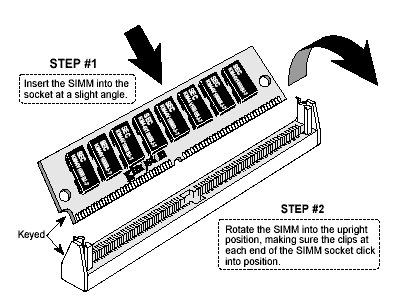|
1. Place your
router's power switch in the off position.
2.Follow the
instructions in your owner's manual that describe how to locate
the routerís memory expansion socket.
3. As shown
in the illustration, the module and the expansion socket are keyed.
A small plastic bridge in the socket must align with the curved
notch in the module. The bridge ensures the module can only be plugged
into the socket one-way.
4.Insert the
module into the socket at a slight angle. Make sure the module is
completely seated in the socket. If you're having problems inserting
the module into the socket, stop and examine both the module and
the socket; make sure the notch in the module is properly aligned
with keyed plastic bridge in the socket. Do not force the module
into the socket. If too much force is used, both the socket and
module could be damaged.
5. Once you
are satisfied the module is seated properly in the socket, rotate
the module upward until the clips at each end of the expansion socket
click into place.
6. After the
module has been installed, close the router plug in the AC power
cord, and reinstall any other cables that may have been disconnected
during the installation process.
|