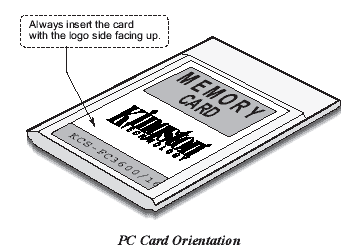|
Cisco Memory
Select your cisco system...
|
Cisco Memory Upgrade Information from CiscoMemoryUpgrade.com
|
Š Copyright 2008, All right reserved, CiscoMemoryUpgrade